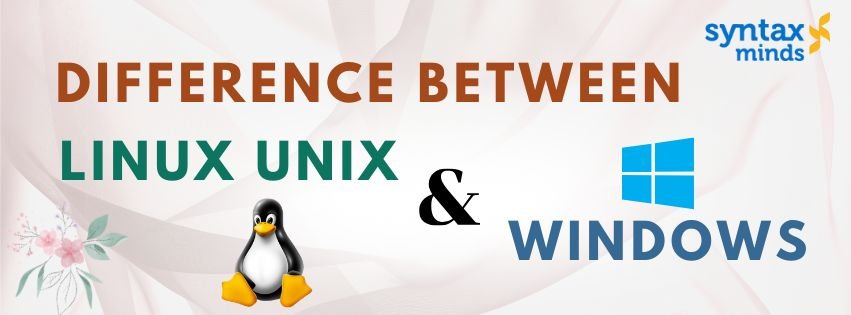Table of Contents
ToggleDifference Between linux unix and windows
Linux, Unix, and Windows are three of the most prominent operating systems (OS) used globally, each serving distinct purposes and user needs. While they all perform similar basic functions, such as managing hardware and running software applications, they differ greatly in design, architecture, user experience, and intended use. Below is a comparison of the three, focusing on their history, architecture, features, usability, security, and market usage.
Linux, Unix, and Windows are all operating systems, but they differ in their design, usage, and underlying principles. Here’s a breakdown of their differences:
Origin and History:
- Unix:
- Originated in the late 1960s and early 1970s at AT&T’s Bell Labs, primarily developed by Ken Thompson, Dennis Ritchie, and others.
- Unix was designed for multi-user, multitasking environments and has influenced many modern operating systems.
- Linux:
- Created by Linus Torvalds in 1991 as a free, open-source alternative to Unix. It was built using Unix-like principles but is distinct in its architecture.
- Linux is not directly derived from Unix code but follows its design philosophy and uses many similar commands and tools.
- Windows:
- Developed by Microsoft, first released in 1985 as a graphical user interface (GUI) for MS-DOS. Over time, Windows developed into a comprehensive, fully functional operating system.
- Unlike Unix and Linux, Windows was designed for personal computers and is known for its user-friendly GUI.
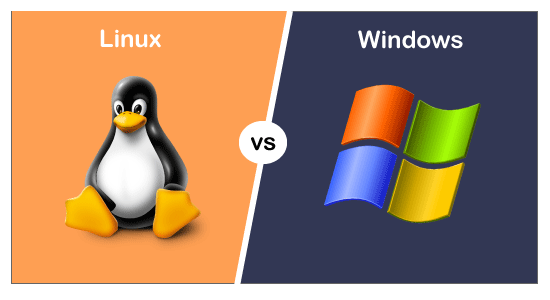
Kernel Architecture:
- Unix:
- Monolithic kernel architecture, which means the core components (like the scheduler, file system, and device drivers) are integrated into one large unit.
- Linux:
- Also uses a monolithic kernel, but it is highly customizable and modular, allowing for easy modifications and additions.
- Windows:
- Uses a hybrid kernel, which combines aspects of both monolithic and microkernel designs. It has a modular structure, but parts of the kernel run in kernel mode to improve performance.
Source Code Availability:
- Unix:
- Most Unix versions are proprietary, with some variants (like BSD) being open-source.
- Linux:
- Completely open-source, allowing users to modify, distribute, and contribute to the source code. This is one of its most significant advantages in many development environments.
- Windows:
- Closed-source, proprietary software. Users cannot access or modify the underlying code, and Microsoft controls its development and updates.

User Interface (UI):
- Unix:
- Primarily command-line interface (CLI) based, though GUIs (like GNOME, KDE) are available on some Unix systems.
- Linux:
- Primarily CLI-based, but many distributions provide GUIs for easier management (e.g., Ubuntu, Fedora, Linux Mint). Linux’s GUI is very flexible and can be customized.
- Windows:
- Graphical User Interface (GUI) is the main focus, with command-line options (via Command Prompt or PowerShell) available for more advanced tasks.
System Administration:
- Unix:
- Traditionally, Unix is used in enterprise-level environments where system administration involves managing user permissions, processes, networking, and storage in a multi-user, networked environment.
- Linux:
- Similar to Unix in administration, with strong support for multi-user, multi-tasking environments. Linux distributions come with various tools to simplify administration (e.g., systemd).
- Windows:
- Designed to be user-friendly with a focus on individual users. Administrative tools like the Control Panel and PowerShell are available, but it’s generally more focused on ease of use rather than advanced system administration.
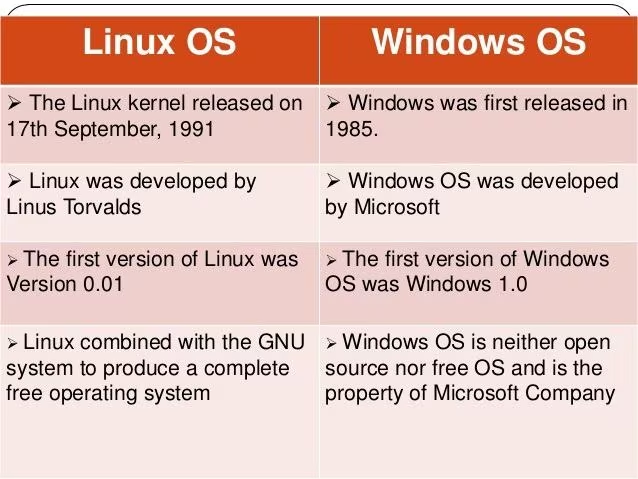
File System:
- Unix:
- Traditionally uses file systems like UFS (Unix File System). Modern Unix-like systems also support ext3, ext4, and other file systems.
- Linux:
- Common file systems include ext4, Btrfs, XFS, and others. Linux is more flexible and supports a variety of file systems.
- Windows:
- Uses NTFS (New Technology File System) by default, and also supports FAT32 and exFAT for compatibility with older systems and external drives.
Security:
- Unix:
- Security is built into Unix from the beginning, with strong user permissions and multi-user capabilities. It has a mature security model.
- Linux:
- Highly customizable security features, such as SELinux and AppArmor, are available. Linux is often considered more secure due to its open-source nature and active security patches.
- Windows:
- Historically, Windows has been more prone to viruses and malware due to its large user base. However, Windows 10 and 11 have made significant security improvements with features like Windows Defender, BitLocker, and regular security updates.
Software and Application Support:
- Unix:
- Has a large variety of enterprise-level software and is commonly used in servers, mainframes, and academic environments. Unix-based systems tend to be more specialized.
- Linux:
- Offers a vast range of free and open-source software, and many commercial applications have Linux versions. It is widely used for development, servers, cloud computing, and embedded systems.
- Windows:
- Supports a broad range of commercial software, including most games, professional software (like Adobe, Microsoft Office), and consumer apps. Windows is often the go-to for desktop computing and gaming.
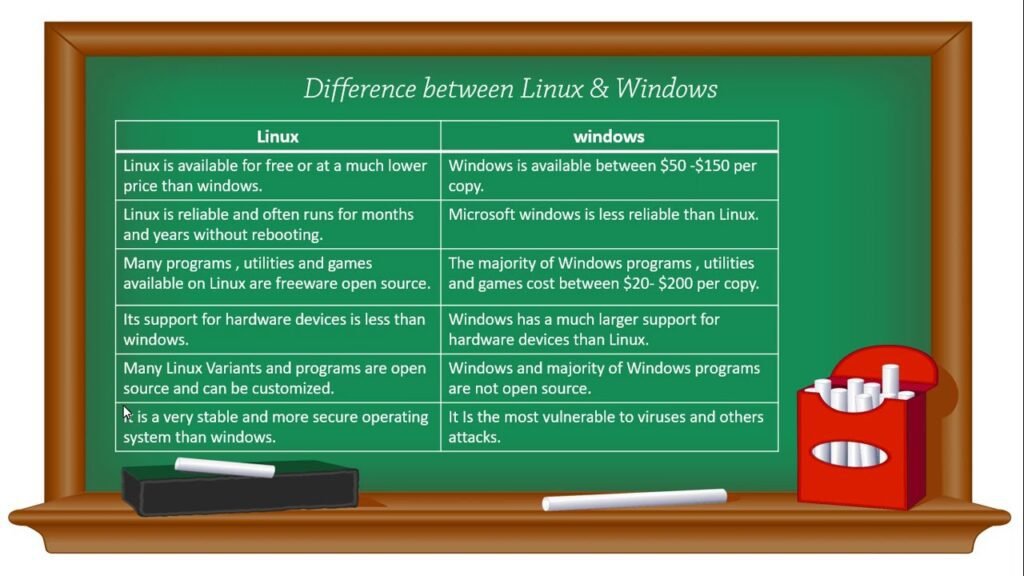
Market Usage:
- Unix:
- Commonly used in large-scale, enterprise environments like servers and workstations. Some versions of Unix, like macOS (based on BSD), are used on desktop systems.
- Linux:
- Popular in server environments, cloud computing, development, and embedded systems. It is also increasingly used on desktop systems (especially with distributions like Ubuntu).
- Windows:
- Dominates the desktop and personal computer market, with a large share of business environments. It also has a presence in the server market, although it is less common than Linux in many server configurations.
Licensing:
- Unix:
- Licensing varies depending on the version. Commercial Unix systems (e.g., AIX, Solaris) are proprietary, while BSD is open-source.
- Linux:
- Open-source and released under the GNU General Public License (GPL), which allows users to modify and redistribute the code.
- Windows:
- Proprietary, with users required to purchase licenses for each installation.
Summary:
- Unix is a mature, stable, and powerful operating system traditionally used in academic, server, and enterprise environments.
- Linux is a free and open-source Unix-like operating system with wide usage in development, server environments, and even on desktops.
- Windows is a proprietary, user-friendly operating system with a strong focus on individual desktop use, but also extends to business and server use with different versions.
Conclusion
In summary, Unix, Linux, and Windows differ significantly in terms of history, kernel architecture, licensing, and target user base. Unix has a long history and is best suited for enterprise and academic environments. Linux, with its open-source nature, offers a high degree of customization and flexibility and is widely used in server, cloud, and development environments. Windows, on the other hand, is designed for ease of use, particularly in personal and business desktop environments, and remains dominant in the personal computing space.