Table of Contents
ToggleHow Bootstrap Simplifies Web Development for Beginners
Building a responsive website can feel overwhelming, especially if you’re just starting. Have you ever struggled with creating designs that look great on both a smartphone and a desktop? Enter Bootstrap, a powerful and beginner-friendly framework that simplifies the entire web development process. At Syntax Minds, Hyderabad, we guide aspiring developers to master tools like Bootstrap, helping them jumpstart their web development journey.
What is Bootstrap?
Bootstrap is an open-source CSS framework that provides developers with pre-designed templates, components, and a grid system. Instead of starting from scratch, you can use Bootstrap to quickly build beautiful and responsive websites.
For beginners, it eliminates much of the guesswork involved in creating layouts and styling elements. It’s like having a toolbox filled with ready-to-use designs—saving time and effort.
Key Features of Bootstrap for Beginners
- Responsive Grid System
Bootstrap’s grid system allows you to structure your web pages effortlessly.
- No need to write custom CSS for layouts.
- Automatically adjusts to fit any screen size, from mobiles to desktops.
For example:
html
Copy code
<div class=”container”>
<div class=”row”>
<div class=”col-md-6″>Column 1</div>
<div class=”col-md-6″>Column 2</div>
</div>
</div>

- Pre-Styled Components
With Bootstrap, you get access to pre-designed elements like buttons, forms, and navigation bars.
- Save hours of design work.
- Maintain a professional look without extensive design skills.
Example of a Bootstrap button:
html
Copy code
<button class=”btn btn-primary”>Click Me!</button>
- Built-in Responsiveness
Every component in Bootstrap is mobile-first, meaning it’s designed to look great on smaller screens. You don’t need to tweak your CSS endlessly for different devices—Bootstrap does it for you.
- Cross-Browser Compatibility
Bootstrap works seamlessly across all major browsers. Beginners often find it challenging to ensure compatibility—Bootstrap handles it behind the scenes.
Why Beginners Should Use Bootstrap
Saves Time
With ready-to-use components, you can focus on functionality rather than styling every element manually.
Easy to Learn
Even with minimal knowledge of HTML and CSS, you can create professional-looking websites.
Community Support
Bootstrap has extensive documentation and a large developer community. You’re never alone if you need help.
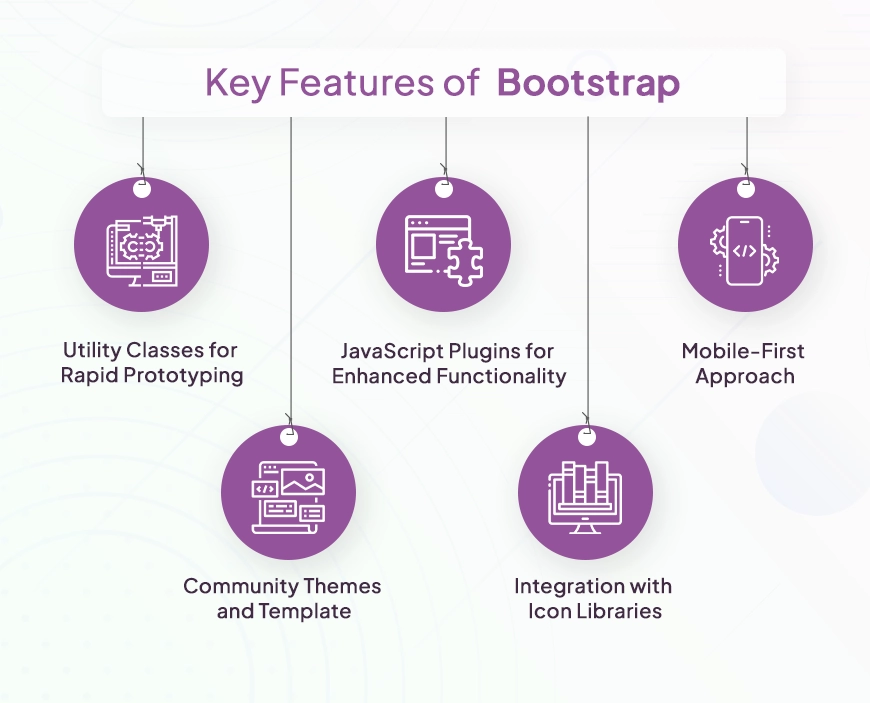
Practical Example: Creating a Responsive Page
Let’s say you want a layout with three columns that adjust based on the device size. Here’s how simple it is with Bootstrap:
html
Copy code
<div class=”container”>
<div class=”row”>
<div class=”col-sm-4″>Column 1</div>
<div class=”col-sm-4″>Column 2</div>
<div class=”col-sm-4″>Column 3</div>
</div>
</div>
With just a few lines of code, your page will look perfect on both small and large screens!
Getting Started with Bootstrap at Syntax Minds
At Syntax Minds, we believe in empowering beginners with hands-on knowledge. Whether you’re interested in web development, data science, or machine learning, our tailored programs provide the right start for your career.
Our institute, located at Flat No. 202, 2nd Floor, Vanijya Complex, Beside VRK Silks, KPHB, Hyderabad – 500085, offers both offline and online courses. Contact us at:
- Phone: 9642000668, 9642000669
- Email: info@syntaxminds.com
Ready to Simplify Web Development?
Bootstrap is a game-changer for beginners. If you’re ready to build stunning websites effortlessly, why not explore our courses at Syntax Minds?
We’ll guide you from the basics to advanced concepts, ensuring you’re job-ready in today’s competitive tech world.
Join us today—your journey to becoming a web developer starts here!

