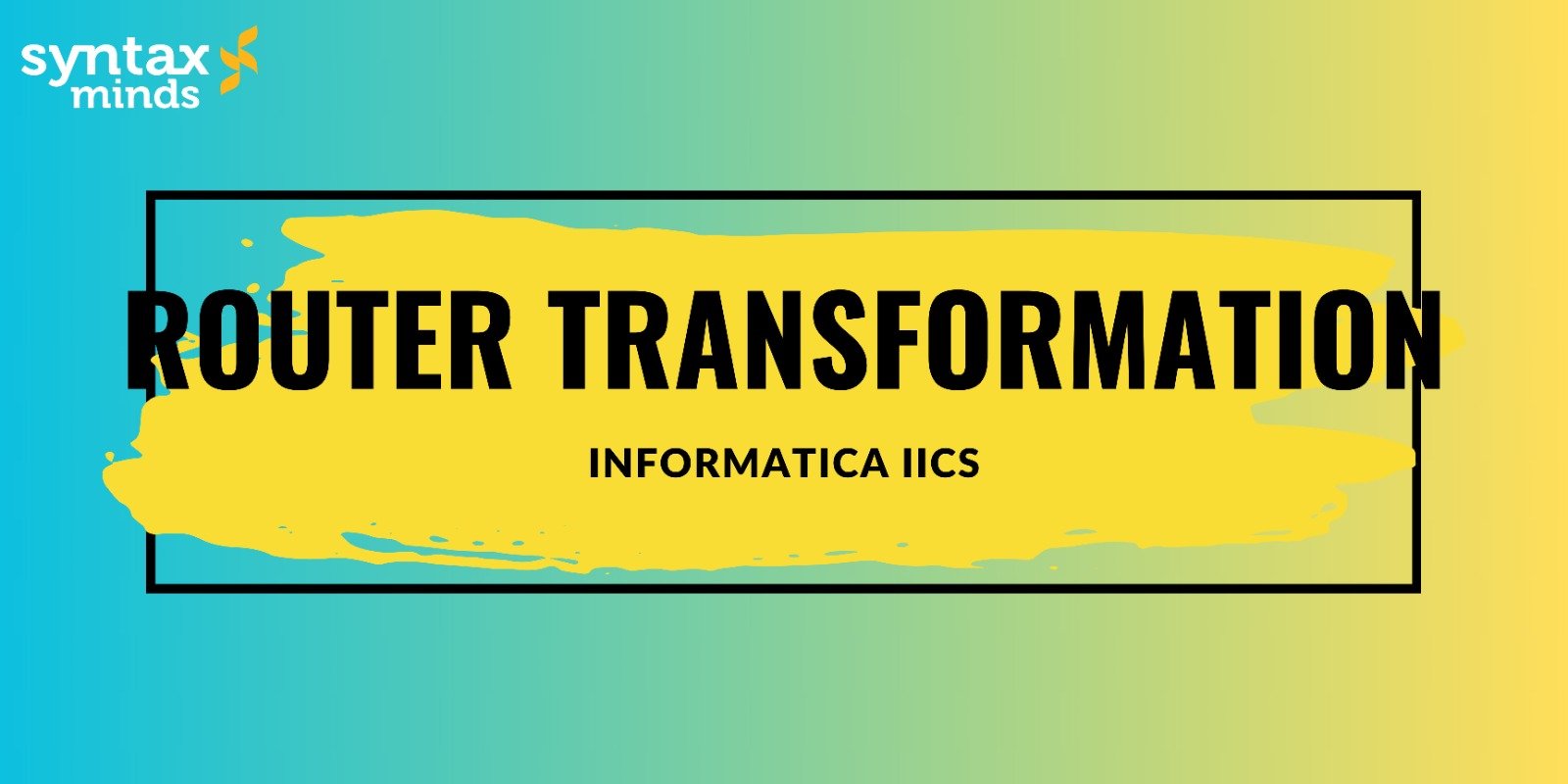Table of Contents
Toggle1. What is Router Transformation - IICS
Router transformation is an active and connected transformation in Informatica Cloud. It is similar to filter transformation except that multiple filter conditions can be defined in the router transformation. Where as in filter transformation you can specify only one condition and drops the rows that do not satisfy the condition.
2. O/P Groups In Router Transformation
You have the ability to establish multiple groups within the Router transformation, each with its distinct filter condition. In the following example, you’ll observe various groups defined for each department.

Upon defining each output group, a new data flow is generated, which can then be transmitted to downstream transformations, as depicted below.
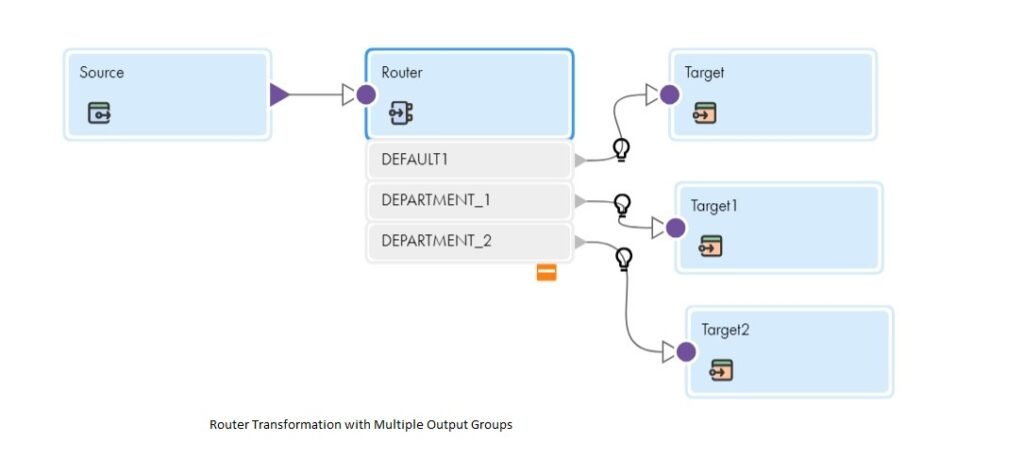
3. Use of Default Group in Router Transformation - Informatica IICS
The Router transformation typically includes a DEFAULT group by default. Rows that don’t meet any filter conditions are routed through this DEFAULT group. In our example, departments with IDs other than 100 and 200 will be directed through the DEFAULT group.
Router filter conditions don’t function as if and else statements. If a row satisfies the filter condition in multiple groups, the Router transformation routes the data to all the output groups that meet the condition.
4. Types of Filter conditions in Router Transformation.
The filter condition types supported in Router transformation is similar to that what we have already discussed in Filter transformation. You can define a simple or advanced filter condition or completely of partially parameterize the filter condition based on the requirement.
For More INFO Click Here
5. FAQ's
The Filter transformation is used to selectively remove records from a data flow based on specified conditions.
You can create simple filter conditions, which involve a single field, operator, and value, or advanced filter conditions that allow for more complex logic with AND and OR operators.
Yes, you can fully or partially parameterize filter conditions by using input parameters, allowing for dynamic filtering based on runtime values.
It’s recommended to place the Filter transformation as close to the data source as possible in the mapping to minimize the number of rows processed by downstream transformations and improve performance.
If multiple filter conditions are specified, the Filter transformation evaluates them using the logical AND operator by default, meaning all conditions must be met for a record to pass through the filter.
If a record does not meet any filter condition, it is typically dropped from the data flow and does not pass through the Filter transformation.
No, the automatic conversion from a simple to an advanced filter condition is not supported in the Filter transformation. You would need to manually define the advanced condition.