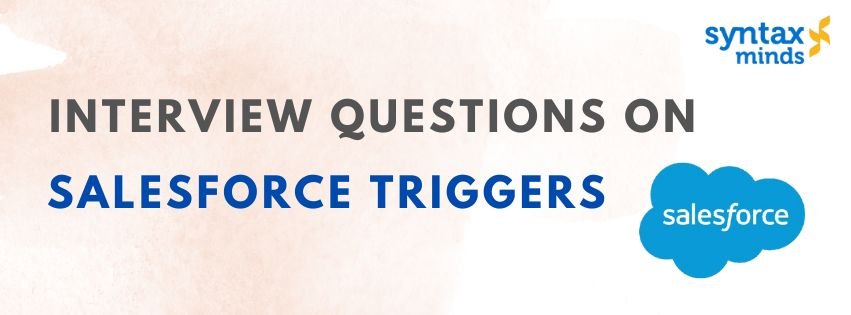Table of Contents
ToggleInterview Questions on Salesforce Triggers
Here’s a list of Top 30 Interview Questions on Salesforce Triggers that follow the principles you mentioned: written in a natural, simple, and informative way while targeting a technical audience such as freshers or graduates. The questions are focused on providing valuable insights without overwhelming the reader, and they aim to mimic professional and straightforward language, ensuring content is optimized for both users and search engines.
Top 30 Interview Questions on Salesforce Triggers
What is a Trigger in Salesforce?
- Answer: A trigger is an Apex code that runs automatically in Salesforce when specific DML operations (insert, update, delete, or undelete) are performed on records.
Explain the Difference Between “Before” and “After” Triggers in Salesforce.
- Answer:
- Before Trigger: Runs before a record is saved to the database. Typically used for validation or setting default values.
- After Trigger: Executes after a record is saved. Commonly used for operations like updating related records or sending notifications.
- Answer:
What Are Governor Limits in Salesforce and How Do They Affect Triggers?
- Answer: Salesforce imposes limits on various operations like DML operations, queries, and CPU time to ensure efficient processing. For triggers, this means developers must optimize the code to avoid exceeding these limits.
What is Bulkification in Salesforce Triggers?
- Answer: Bulkification is the process of writing efficient code that handles multiple records in one transaction. This is essential to avoid hitting Salesforce’s governor limits when processing large batches of records.
What is the Purpose of the Trigger.new and Trigger.old Context Variables?
- Answer:
- Trigger.new: Represents the new versions of the records being inserted or updated.
- Trigger.old: Represents the previous versions of the records before the update or delete.
- Answer:
What Are Recursive Triggers, and How Can You Prevent Them?
- Answer: Recursive triggers occur when one trigger update causes another trigger to run, potentially leading to infinite loops. To prevent this, use static variables to track whether the trigger has already executed in the current transaction.
Can a Trigger Be Fired Multiple Times in a Single Transaction?
- Answer: Yes, a trigger can fire multiple times if it is processing related records or if it updates records that re-trigger the same trigger. Proper bulkification and recursive prevention should be implemented.
How Do You Handle Errors in Salesforce Triggers?
- Answer: Errors in triggers can be handled using try-catch blocks. Additionally, you can use the addError method to add custom validation errors to records.
What is a “Trigger Context” in Salesforce?
- Answer: Trigger context refers to the environment in which the trigger runs, such as whether it is running before or after the DML operation, or whether it is operating on a single record or multiple records.
How Do You Prevent a Trigger from Running in Test Classes?
- Answer: You can prevent triggers from running during tests by using Test.startTest() and Test.stopTest() to simulate specific scenarios and control the flow of the code being tested.
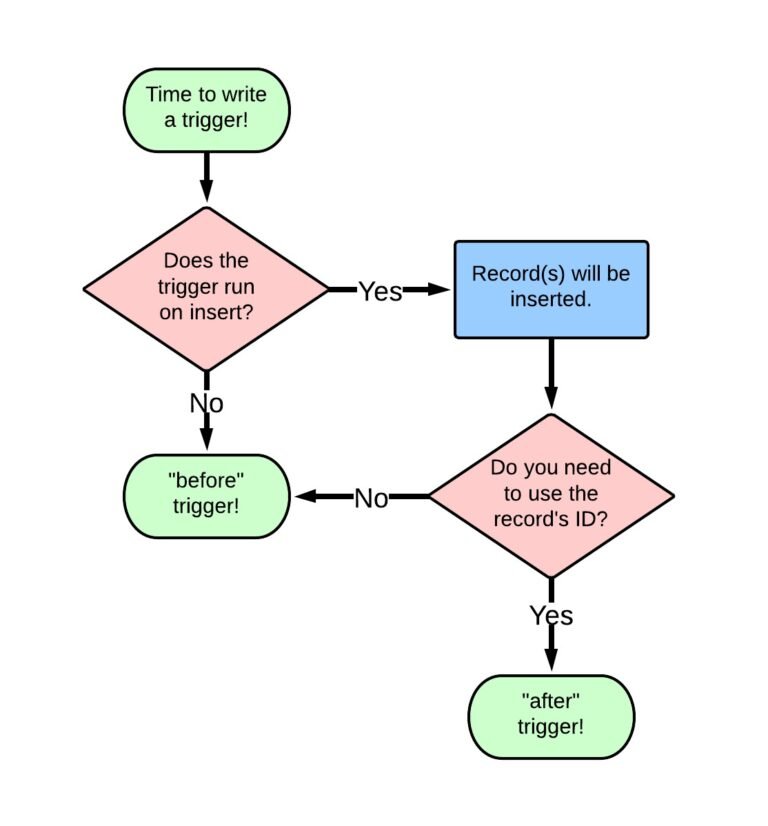
Explain the Use of isInsert, isUpdate, and isDelete in Triggers.
- Answer: These are trigger context variables that help determine the type of DML operation being performed. For example, isInsert checks if the trigger is running during an insert operation.
What is the Difference Between Trigger and Process Builder?
- Answer: Triggers are written in Apex code and offer greater flexibility and control for complex logic. Process Builder is a point-and-click tool for automating simple business processes and workflows without coding.
What Happens When You Perform DML Operations Inside a Trigger?
- Answer: Performing DML operations inside a trigger can potentially cause recursion if the trigger processes the records again. This is why triggers should be carefully written to avoid unnecessary DML operations.
What is a ‘Future Method’ and How Does It Relate to Triggers?
- Answer: A future method is an asynchronous Apex method that can be called from a trigger to perform operations outside the main transaction, such as sending emails or making web service calls.
What is the Purpose of Trigger.isBefore and Trigger.isAfter?
- Answer: These are context variables that indicate whether a trigger is running before or after a record is saved. Trigger.isBefore is used for validation and data modification before save, while Trigger.isAfter is used for tasks like updating related records after the save.
How Do You Handle Null Values in Salesforce Triggers?
- Answer: Always check for null values in trigger code to avoid null pointer exceptions. Use if (record != null) checks to ensure that null records or fields do not cause runtime errors.
Explain the Use of Trigger.oldMap and Trigger.newMap in Triggers.
- Answer: These context variables are used in triggers to access old and new records as maps, providing more detailed access for updating or comparing record values efficiently.
Can You Update a Record in a “Before Insert” Trigger?
- Answer: No, in a “before insert” trigger, you cannot perform updates on the record as it is not yet committed to the database. However, you can modify the fields of the record before saving it.
How Can You Ensure That Your Trigger Doesn’t Exceed Governor Limits?
- Answer: To avoid hitting governor limits, write bulkified code, minimize the number of queries and DML operations, and use collections like sets, lists, and maps to process records efficiently in bulk.
What is the Role of Trigger.new in Validation Rules?
- Answer: Trigger.new holds the records being inserted or updated. It is often used in validation rules within triggers to check if the record’s values meet certain conditions before allowing a save operation.
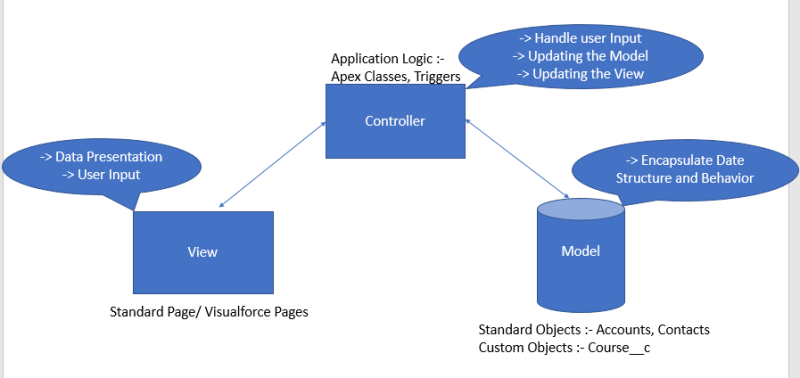
How Do You Perform a Roll-Up Summary in a Trigger?
- Answer: A roll-up summary can be implemented in a trigger by querying the related records, calculating the summary value, and updating the parent record with the result.
What is the Purpose of the addError() Method in Salesforce?
- Answer: The addError() method allows developers to add custom error messages to fields or records, preventing them from being saved if they don’t meet certain conditions.
What is a Trigger Handler Class and Why Should You Use One?
- Answer: A trigger handler class is an Apex class that encapsulates the logic of a trigger. Using a handler class helps maintain cleaner code, promotes reusability, and makes testing easier.
What is the Database.insert() Method and How Does it Differ from insert?
- Answer: The Database.insert() method allows for more control over DML operations by returning a result that includes information about the success or failure of each record. It can also be used with the allOrNothing parameter for error handling.
How Can You Optimize Triggers for Performance?
- Answer: Optimize triggers by minimizing SOQL queries, avoiding repetitive DML operations, bulkifying the code, and using efficient data structures like maps to handle large volumes of records.
What Are the Common Mistakes Developers Make While Writing Triggers?
- Answer: Common mistakes include not bulkifying code, performing DML operations in loops, failing to handle recursion, and not respecting governor limits, which can cause errors or performance issues.
Explain the Importance of Using Test.startTest() and Test.stopTest() in Trigger Testing.
- Answer: These methods are used to isolate the execution of your test code and reset governor limits during test execution, ensuring that trigger logic is tested under realistic conditions.
What is the Difference Between Trigger.new and Trigger.old in Update and Delete Operations?
- Answer: In update operations, Trigger.new holds the new values, and Trigger.old holds the old values. In delete operations, Trigger.old contains the records being deleted, while Trigger.new is empty.
How Can You Avoid Hitting SOQL Query Limits in Triggers?
- Answer: To avoid hitting SOQL limits, always write bulkified queries that retrieve multiple records at once and avoid running queries inside loops.
What is the Role of Custom Settings and Custom Metadata in Trigger Development?
- Answer: Custom settings and custom metadata types can be used in triggers to store configuration data that helps manage the behavior of your triggers across different environments.