Tableau Developer interview questions for freshers
Here are 35 important Tableau Developer interview questions and answers for freshers to help you prepare for a Tableau-related job interview.
- What is Tableau?
- Answer: Tableau is a powerful data visualization tool used to analyze, visualize, and share data insights. It provides interactive dashboards and reports that help in data analysis and decision-making.
- What are the different types of Tableau products?
- Answer: Tableau offers several products:
- Tableau Desktop: A tool for creating reports and dashboards.
- Tableau Server: A web-based platform for sharing and collaborating on Tableau reports.
- Tableau Online: A cloud-based version of Tableau Server.
- Tableau Prep: A tool used for data cleaning and preparation.
- Tableau Public: A free version of Tableau for creating and sharing visualizations online.
- What are the different types of joins in Tableau?
- Answer: Tableau supports various types of joins:
- Inner Join: Combines rows that have matching values in both tables.
- Left Join: Returns all rows from the left table and matching rows from the right table.
- Right Join: Returns all rows from the right table and matching rows from the left table.
- Full Outer Join: Returns all rows when there is a match in either table.
- What is a calculated field in Tableau?
- Answer: A calculated field in Tableau is a user-defined field created using formulas or expressions. It allows for new data to be calculated from existing data and is often used for dynamic calculations in reports.
- What is the difference between a dimension and a measure in Tableau?
- Answer:
- Dimension: Qualitative data used to segment and organize the data (e.g., Product, Region, Customer).
- Measure: Quantitative data that can be aggregated (e.g., Sales, Revenue, Profit).
- What is a dashboard in Tableau?
- Answer: A dashboard is a collection of multiple visualizations, including charts, maps, tables, and filters, that allows users to view and analyze data in an interactive manner.
- What is Tableau Data Source?
- Answer: A data source in Tableau refers to the connection or file from which Tableau pulls data for creating reports. It can be connected to a variety of data sources like Excel, SQL Server, Google Analytics, or cloud-based sources like AWS Redshift.
- What is the difference between live and extract connection in Tableau?
- Answer:
- Live Connection: Direct connection to the data source; data is always up to date but might be slower.
- Extract Connection: A snapshot of data pulled into Tableau for faster analysis; data is not always up to date unless refreshed manually.
- What is a story in Tableau?
- Answer: A story in Tableau is a sequence of visualizations that work together to convey a specific narrative or insight. It helps guide the user through different aspects of the data.
- What are filters in Tableau?
- Answer: Filters in Tableau are used to restrict or limit the data displayed in a visualization. Filters can be applied at various levels like data source, worksheet, or dashboard.
- What is the difference between a Dimension Filter and a Measure Filter in Tableau?
- Answer:
- Dimension Filter: Filters data based on dimensions (e.g., regions, categories).
- Measure Filter: Filters data based on a specific measure (e.g., sales, profit) by setting a range of values.
- What is data blending in Tableau?
- Answer: Data blending in Tableau is the process of combining data from different data sources into a single visualization. It is used when data sources cannot be joined directly.
- What is Tableau’s Show Me feature?
- Answer: The Show Me feature in Tableau provides a set of visualizations that can be automatically generated from the data based on the field types (e.g., bar charts, line charts, maps, etc.).
- What are context filters in Tableau?
- Answer: A context filter is used to set the context for other filters in Tableau. It creates a subset of data that can be used for applying other filters, improving performance.
- What is the difference between an extract filter and a data source filter?
- Answer:
- Extract Filter: Filters data while creating an extract.
- Data Source Filter: Filters data at the data source level, preventing unwanted data from being loaded into Tableau.
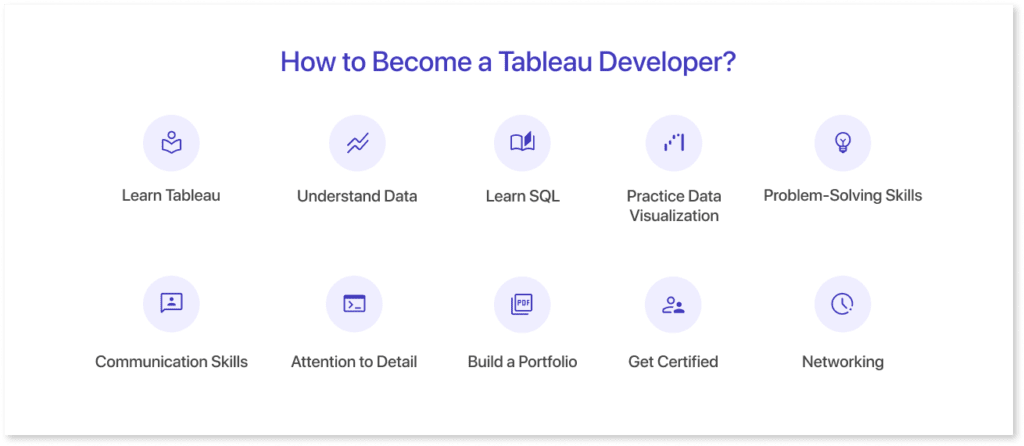
- What is a parameter in Tableau?
- Answer: A parameter is a dynamic input that can be used to modify the behavior of visualizations, filters, or calculated fields. It allows users to select values like dates, numbers, or strings to interact with the report.
- What is a heat map in Tableau?
- Answer: A heat map is a type of data visualization that uses color to represent data values in a matrix or table format. It is useful for visualizing patterns and correlations.
- What is a trend line in Tableau?
- Answer: A trend line is a line added to a visualization to show the general direction of data over time or across a dimension. It helps identify trends and patterns.
- What is a calculated field in Tableau?
- Answer: A calculated field is a new field that you create in Tableau using custom formulas or expressions to derive new insights or metrics from existing data.
- What is the difference between row-level security and column-level security?
- Answer:
- Row-Level Security: Limits access to specific rows of data based on user attributes or roles.
- Column-Level Security: Limits access to specific columns in a table.
- What is a reference line in Tableau?
- Answer: A reference line is a line added to a visualization to mark a specific value, such as an average or target value, for comparison with the data.
- What is a dual-axis chart in Tableau?
- Answer: A dual-axis chart combines two different measures on the same graph with two axes. This is useful for comparing two variables with different scales.
- What is a scatter plot in Tableau?
- Answer: A scatter plot is a chart that uses dots to represent values for two different variables. It helps identify correlations or patterns between the two measures.
- What is a KPI in Tableau?
- Answer: A KPI (Key Performance Indicator) is a metric used to evaluate the success of an organization or individual in achieving key objectives. Tableau can visualize KPIs using gauges, bar charts, and other visual formats.
- How does Tableau handle large data sets?
- Answer: Tableau handles large datasets through data extracts, which allow faster data processing. It also uses performance optimization techniques like aggregation and indexing.
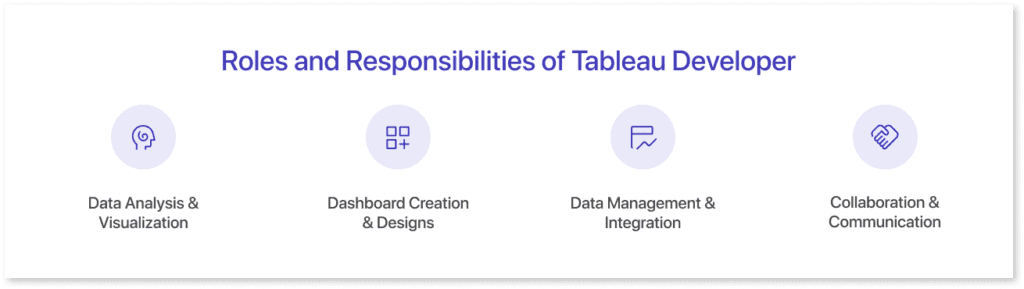
- What is a Pareto chart in Tableau?
- Answer: A Pareto chart is a type of chart that displays the relative importance of different categories in a descending order of magnitude, often used to identify the most significant factors in a dataset.
- How can you improve the performance of a Tableau dashboard?
- Answer: To improve dashboard performance, you can:
- Optimize data sources (use extracts over live connections).
- Reduce the number of filters and quick filters.
- Limit the use of complex calculated fields.
- Use efficient data modeling techniques.
- Avoid excessive use of table calculations.
- What are table calculations in Tableau?
- Answer: Table calculations are computations that you apply to the data within a visualization, often used to perform operations like running totals, moving averages, or percent of totals.
- What is data aggregation in Tableau?
- Answer: Data aggregation in Tableau is the process of summarizing detailed data into higher-level summaries like totals, averages, or counts.
- What is a stacked bar chart in Tableau?
- Answer: A stacked bar chart displays multiple data series on top of each other to show the proportion of each category relative to the whole.
- What is the difference between a filter and a parameter in Tableau?
- Answer:
- Filter: Restricts the data displayed in a view based on user selection or criteria.
- Parameter: A dynamic input that can control various aspects of Tableau, like filters or calculations.
- What is the use of the “Show Me” panel in Tableau?
- Answer: The “Show Me” panel in Tableau suggests the best visualization type based on the data selected. It helps users choose the most effective chart type for the data.

- What is the Tableau workspace?
- Answer: The Tableau workspace consists of the interface where users interact with their data, including areas like the data pane, shelves, and the main view for building visualizations.
- What are the types of data sources supported by Tableau?
- Answer: Tableau supports a variety of data sources, including relational databases (e.g., MySQL, SQL Server), file-based sources (e.g., Excel, CSV), cloud-based sources (e.g., Google Analytics, AWS Redshift), and web-based data connectors.
- What is Tableau Prep?
- Answer: Tableau Prep is a data preparation tool that allows users to clean, shape, and organize data before loading it into Tableau for analysis. It provides an intuitive interface for data manipulation and transformation.
These 35 questions and answers cover a wide range of topics essential for freshers looking to work as a Tableau Developer.
Syntax Minds is a training institute located in the KPHB (Kukatpally Housing Board) area of Hyderabad. The institute provides various technical courses, typically focusing on software development, web design, and digital marketing. Their curriculum often includes subjects like Java, Python, Full Stack Development, Data Science, Machine Learning, Angular JS , React JS and other tech-related fields
you can generally expect institutes like SyntaxMinds to offer both classroom-based and online training, practical projects, and placement assistance for students.
For the most accurate and up-to-date information, I recommend checking their official website or contacting them directly for details on courses, fees, batch timings, and admission procedures.
If you’d like help with more specific queries about their offerings or services, feel free to ask!

