Table of Contents
ToggleWeb Design Interview Questions for freshers
Here are 30 important web design interview questions and suggested answers for freshers (beginning web designers with limited professional experience). These answers are designed to focus on the knowledge, theoretical understanding, and eagerness to learn that a fresh graduate or entry-level candidate might have.
General Web Design Skills
- Can you describe your design process from start to finish?
- Answer: I begin by understanding the project requirements and user needs. I create wireframes to map out the layout, then develop visual designs. Once the design is approved, I move on to development (HTML, CSS). I also test for user experience and gather feedback to make improvements.
- How do you ensure your designs are user-friendly and intuitive?
- Answer: I prioritize simplicity and clarity. I focus on easy navigation, logical structure, and clear calls to action. I also consider user needs and behavior, conducting research and testing to ensure my designs are intuitive.
- What are the most important elements of a successful website design?
- Answer: A successful website needs a user-friendly interface, responsive design, fast load times, good navigation, clear content structure, and accessibility. Visual appeal should also align with the brand’s identity.
- How do you approach responsive design?
- Answer: I start by using flexible layouts, media queries, and relative units like percentages for widths. I ensure the design looks good on all screen sizes, from mobile phones to desktops, by testing across various devices.
- How do you balance aesthetics and functionality in your designs?
- Answer: I ensure that aesthetics are visually appealing, but they don’t overpower usability. The design must support the user’s goals, providing both an attractive and smooth experience.
- What web design tools do you use regularly, and why?
- Answer: I use tools like Adobe XD, Figma, and Sketch for wireframing, UI/UX design, and prototyping. They allow me to quickly create and modify designs, as well as collaborate with other team members.
- How do you handle feedback from clients or team members on your designs?
- Answer: I take feedback constructively and view it as an opportunity for improvement. I listen to concerns, ask questions for clarification, and make revisions to meet expectations while ensuring the design’s integrity.
- Can you explain the difference between UX (User Experience) and UI (User Interface)?
- Answer: UX focuses on how users interact with a website, ensuring it’s easy to navigate, intuitive, and meets user needs. UI refers to the visual design, like buttons, layouts, and colors, that users interact with.
- What is your experience with accessibility standards in web design?
- Answer: I understand that accessibility is important to ensure all users, including those with disabilities, can use the website. I focus on proper color contrast, alt text for images, and keyboard navigation to improve accessibility.
- What design trends are you currently excited about, and how do you decide when to incorporate them?
- Answer: I am excited about minimalist design, dark mode, and bold typography. I incorporate these trends only if they align with the project’s goals and enhance user experience without distracting from the website’s purpose.
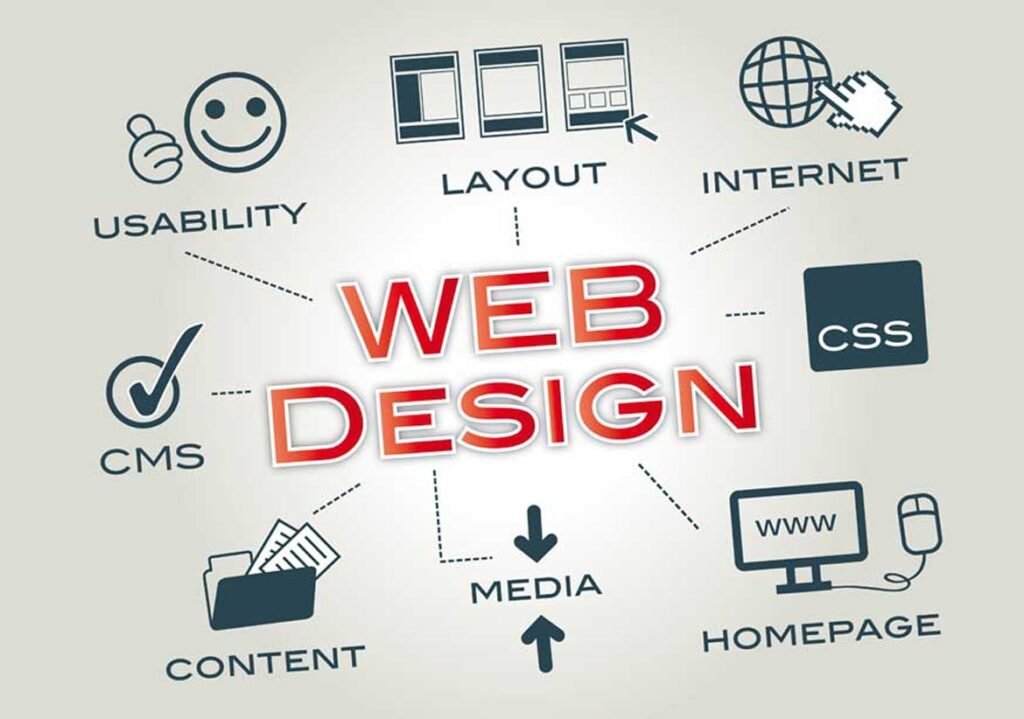
Technical Knowledge
- What is your experience with HTML, CSS, and JavaScript?
- Answer: I have a strong foundation in HTML5 and CSS3, using them to create structure and style for web pages. I also have a basic understanding of JavaScript for adding interactive elements like buttons and form validation.
- Can you explain the concept of the CSS box model and how it works?
- Answer: The CSS box model defines the layout of elements. It consists of content, padding, border, and margin. The size of the element is the total width and height, including padding and borders, so managing these properly ensures proper spacing.
- What are CSS preprocessors, and have you used them (e.g., SASS, LESS)?
- Answer: CSS preprocessors like SASS and LESS make CSS easier to manage by allowing variables, nesting, and mixins. I’ve used SASS in some projects to organize styles better and make the code more maintainable.
- What are media queries, and how do you use them in responsive design?
- Answer: Media queries allow me to apply different CSS styles depending on the device’s screen size. I use them to create responsive designs that adapt to mobile, tablet, and desktop screens.
- What are some of the most common challenges you face when designing for different browsers?
- Answer: Cross-browser compatibility can be tricky, as each browser renders pages differently. I test designs in different browsers (Chrome, Firefox, Safari) and use fallbacks like vendor prefixes or polyfills for older browsers.
- How do you optimize images and other assets for the web?
- Answer: I use tools like TinyPNG and Photoshop to compress images without losing quality. This helps improve loading speeds, which is essential for user experience and SEO.
- Can you explain the difference between fixed, fluid, and adaptive layouts?
- Answer: Fixed layouts have a set pixel width, fluid layouts use percentages to adjust based on screen size, and adaptive layouts use predefined breakpoints to serve different layouts for different screen sizes.
- What is your experience with design frameworks (e.g., Bootstrap, Foundation)?
- Answer: I have worked with Bootstrap, which provides a responsive grid system and pre-built components like buttons and forms. This helps me quickly create functional and responsive designs.
- Have you worked with front-end frameworks like React, Vue, or Angular?
- Answer: As a fresher, I’ve learned the basics of React through tutorials and small projects. I understand its component-based structure and how it helps build dynamic and interactive user interfaces.
- What is your understanding of the concept of “mobile-first design”?
- Answer: Mobile-first design means designing for mobile devices first and then scaling up for larger devices. This ensures that the website is optimized for smaller screens and improves performance.
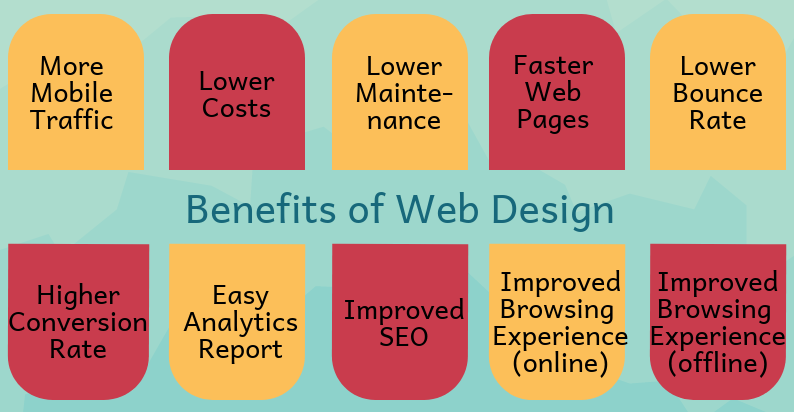
Problem-Solving and User-Centered Design
- Can you walk us through a challenging project and how you overcame the difficulties?
- Answer: In my personal project, I had difficulty ensuring my design was responsive. I solved it by researching best practices for media queries and testing the layout on different devices. I also asked for feedback from peers and improved the design based on that.
- How do you ensure that your designs meet the needs of the target audience?
- Answer: I do research to understand the target audience, using user personas and analyzing competitors. This helps ensure that the design aligns with the audience’s needs and preferences.
- Can you explain how you use wireframes and prototypes in your design process?
- Answer: I create wireframes early in the process to lay out the basic structure and functionality. After wireframing, I create interactive prototypes to simulate user interactions and gather feedback before moving to development.
- How do you conduct user research, and how does it inform your design decisions?
- Answer: I use surveys, interviews, and usability testing to gather insights about user behavior and needs. This helps me design solutions that improve usability and user satisfaction.
- Have you ever had to redesign an existing website? What steps did you take?
- Answer: I haven’t worked on a major redesign yet, but I have taken part in redesign projects during my course. I focused on improving the user experience, simplifying the navigation, and making the design mobile-friendly.
Collaboration and Communication
- How do you collaborate with developers, product managers, and other team members?
- Answer: I ensure good communication by discussing the design’s goals with developers and product managers. I stay open to feedback and ensure the design is feasible from both a technical and business perspective.
- How do you handle situations where there’s a disagreement between design and technical feasibility?
- Answer: I would try to understand the technical constraints and see if there is a compromise. I believe in open communication, so I’d work with the developers to adjust the design while maintaining the user’s needs.
- Can you explain how you present your designs to clients or stakeholders?
- Answer: I present designs clearly by explaining the rationale behind my choices. I focus on how the design aligns with the project goals and user needs, using visuals and prototypes to make it easy to understand.
- How do you prioritize tasks when working on multiple projects at once?
- Answer: I make use of task management tools like Trello to organize and prioritize tasks based on deadlines. I focus on the most important tasks first, ensuring the project stays on track.
- What is your experience working with content management systems (CMS), like WordPress or Drupal?
- Answer: I have worked with WordPress during my studies, creating basic websites and customizing themes. I’ve learned how to use its editor and themes to design websites quickly and efficiently.
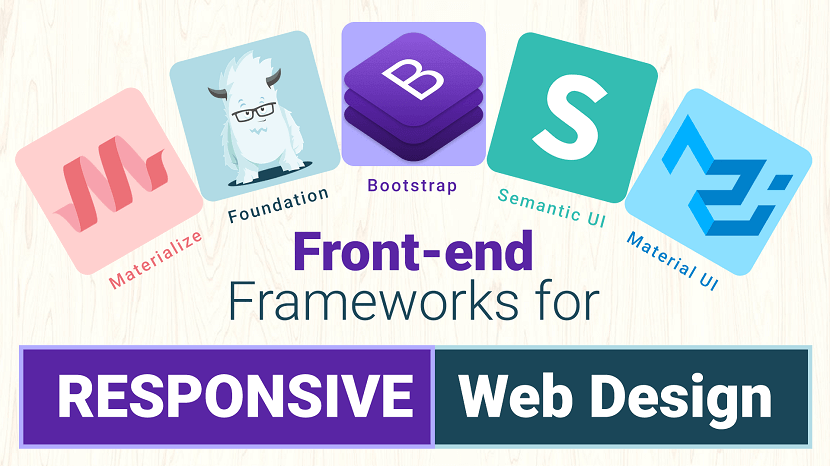
These questions and answers help assess a fresher’s basic knowledge, enthusiasm to learn, and theoretical understanding of web design concepts. Even without significant experience, freshers can demonstrate their potential with their grasp of fundamental principles and willingness to collaborate and grow.
SyntaxMinds is a training institute located in the KPHB (Kukatpally Housing Board) area of Hyderabad. The institute provides various technical courses, typically focusing on software development, web design, and digital marketing. Their curriculum often includes subjects like Java, Python, Full Stack Development, Data Science, Machine Learning, and other tech-related fields
you can generally expect institutes like SyntaxMinds to offer both classroom-based and online training, practical projects, and placement assistance for students.
For the most accurate and up-to-date information, I recommend checking their official website or contacting them directly for details on courses, fees, batch timings, and admission procedures.

