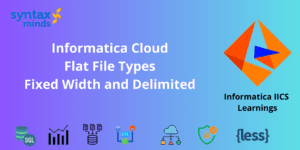Table of Contents
ToggleIndirect File Load - Informatica IICS.
Overview:
Informatica IICS Can process Multiple flat files with the same structure and Properties with a single source transformation in a mapping. This process is called Indirect File Load.
We already know How to do Indirect file load by using Informatica Power Center. In this blog, we will learn How to do the same with Informatica IICS.
Direct File Load Using Informatica IICS:
For example, If we wanted to process customer data from a flat file into a target we would select the file into source transformation as shown below.
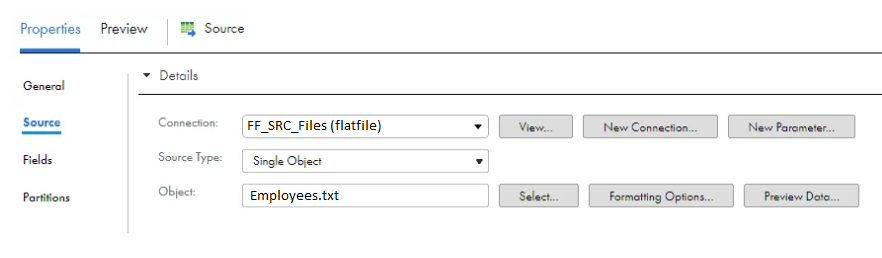
Indirect File Load - Informatica IICS:
For example, we are receiving multiple customer information files. All these customer information files have the same structure and the same flat file Properties. There is no need to create multiple mapping objects for each source file. Informatica IICS Provides an inbuilt feature/ Functionality to load all files using a single mapping called Indirect file load.
For this instead of passing the actual source file as the source, we will be passing a file that holds all the information of all the customer information file names and locations (the entire path of all the customer files). Due to this, we call this an Indirect file Load.
Steps to create the file list:
1. All files present in the List must have the same structure and the same Flat file Property.
2. If the directory path is not mentioned in the file IICS will consider this file present in the same directory as the source connection directory.
3. If the file directory is mentioned IICS will pick the file from the mentioned directory.
4. Every file directory mentioned should be local to the secure agent.
There are 3 ways to Implement Indirect file Load:
1. Using the File List option in source Transformation.
2. Using the Command option in source Transformation.
3. Using Data Integration Quick Start Bundle.
File List - Indirect File Load:
Open Source Transformation Properties, Under Source type Please select File List.
Under object please select the file that contains the list of Customer Information Files to be processed.
File with List of files to be Processed:
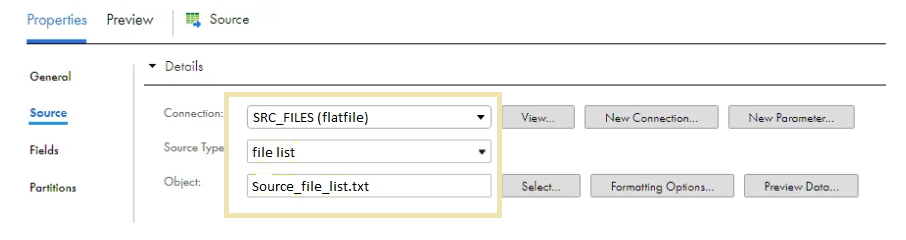
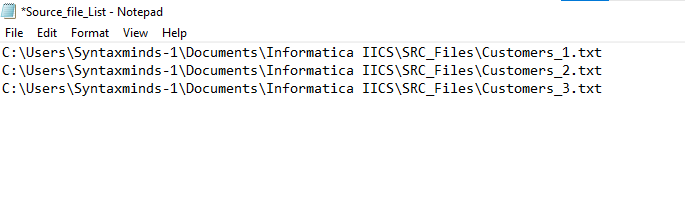
Source File Data:
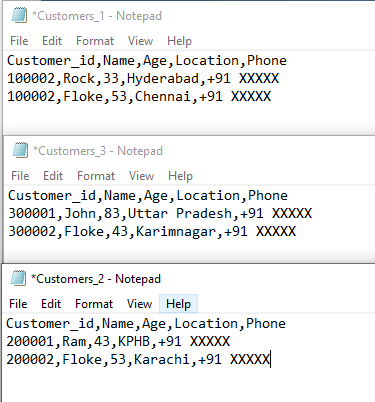
After this Configure the target and Create Mapping task for this Mapping and Trigger the Mapping task.
Informatica IICS : Frequently asked Questions.
Indirect file loading in Informatica Cloud IICS enables dynamic referencing of files in mappings or tasks via parameters or variables, facilitating runtime specification of file details without hardcoded paths or names. This enhances agility and adaptability in data integration processes.
In Informatica Intelligent Cloud Services (IICS), you can load files using various cloud-based services such as Cloud Data Integration or Cloud Data Integration Elastic. You design a task flow within the IICS interface, selecting the appropriate source and target connections, defining mappings, transformations, and runtime configurations. Finally, you execute the task to initiate the file loading process into the desired destination.
In Informatica IICS, the indirect file method involves referencing files indirectly through parameters or variables in mappings or tasks. or Generating a file with the list of all the files to be processed with same structure and format. Rather than hardcoding file paths or names, this method allows for dynamic specification of file details at runtime, enhancing flexibility and adaptability in data integration workflows.
In Informatica Intelligent Cloud Services (IICS), the load types typically refer to different methods or approaches used for loading data into target systems. Common load types in IICS include: Full Load , Incremental Load, Upsert, Append load and Truncate Load.
Yes. We can load excel file using Informatica IICS. MS Excel is an Add on connector in Informatica IICS . By making use of this connector we can load data from excel files .
Note: As of now we can read the data from excel file but Informatica IICS is not capable to write data to an excel file. May be in any of the future releases informatica IICS will include this feature. ETA Not known.