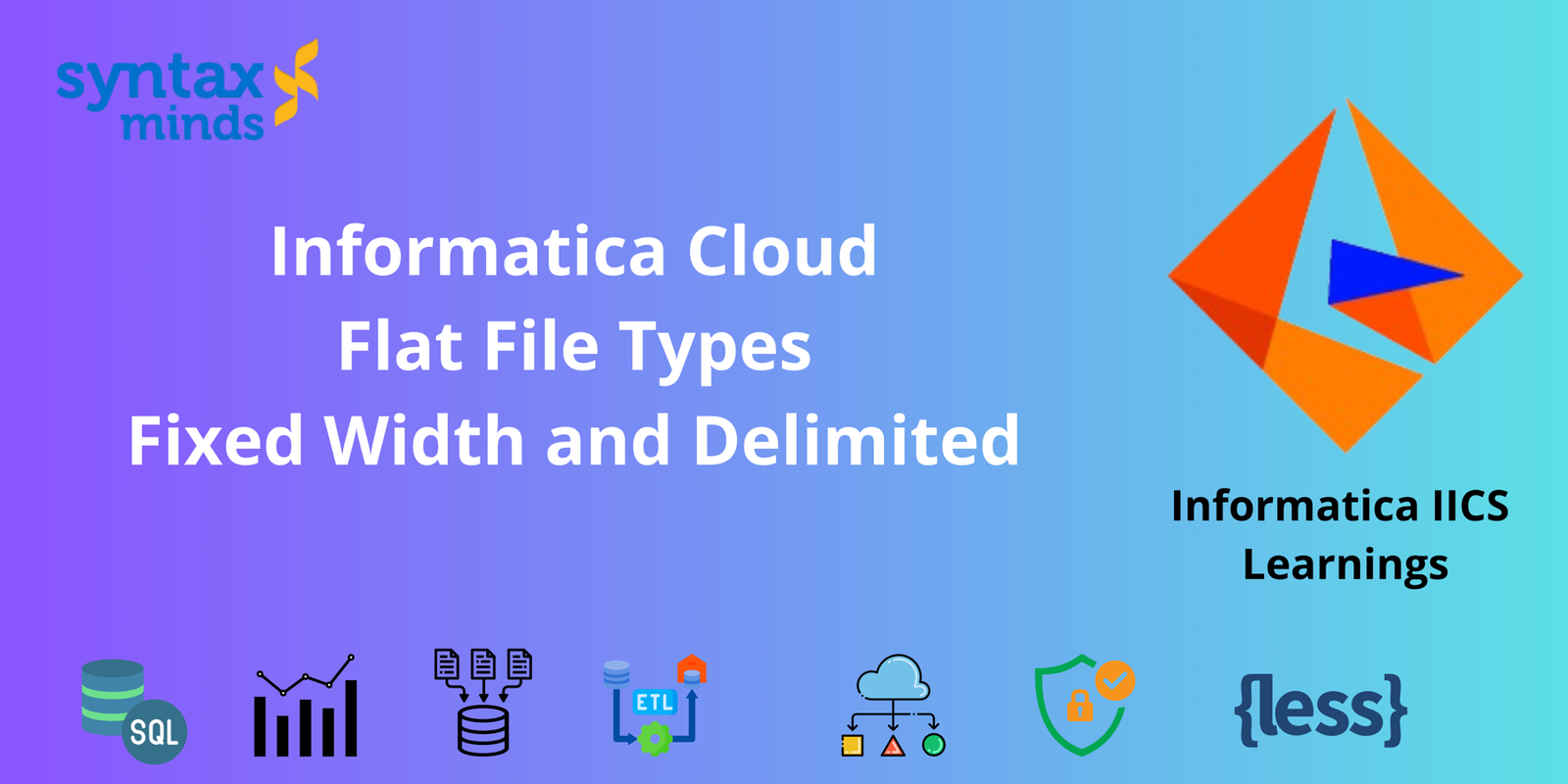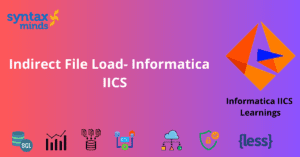Table of Contents
ToggleFlat File Data Objects
A flat file data object encompasses metadata for a flat file. Utilize this object to kickstart a collaborative project. Upon adding a flat file data object, the Analyst tool links to the network path or the uploaded source flat file location to extract metadata.
Types Of Flat Files In Informatica IICS
- Delimited Files
- Fixed width Files
Delimited File:
A delimited file is a type of file format used to store and exchange structured data. In a delimited file, data elements(Columns) are separated or delimited by specific characters, such as commas, tabs, semicolons, or pipes. These characters act as boundaries that separate one data element(Column) from another within each row or record of the file.
For example, in a comma-delimited file (CSV or txt), each data element in a row is separated by a comma. In a tab-delimited file, tabs are used as the delimiter. Similarly, semicolons or pipes can also be used as delimiters in different delimited file formats.
Delimited files are commonly used for importing and exporting data between different software applications or systems, as they provide a standardized way to structure and organize data in a human-readable format that can be easily processed by computers.
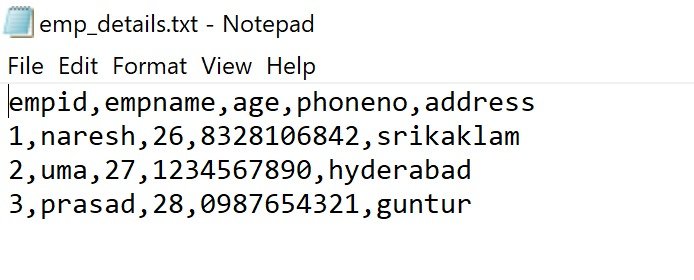
The above Mentioned example is a Delimited file with delimiter as coma “,”
Fixed Width Files:
A fixed-width file is a type of file format used to store and exchange structured data where each data element(Column) has a specific width or length within each row or record of the file. In contrast to delimited files where data elements are separated by specific characters, fixed-width files use predetermined column positions to define the boundaries of each data element.
In a fixed-width file, each column has a fixed width allocated to it, and data elements within each column are aligned based on these predefined widths. This format is often used when data needs to be stored or transferred in a format that maintains a consistent columnar structure.
For example, consider a fixed-width file where the first column spans from position 1 to 10, the second column from position 11 to 20, and so on. In this case, each data element within a column occupies the exact number of characters specified by its width, and spaces are typically used to pad the data if needed to maintain the fixed-width format.
Fixed-width files are commonly used in scenarios where data needs to be processed by systems that expect a specific columnar layout, such as legacy systems or applications that require precise data formatting.
Example of Fixed width File:
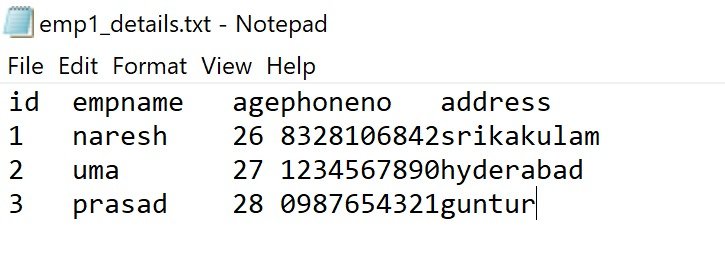
In the above mentioned example. Its a fixed width file with 5 Columns id, empname, age, phoneno, address.
So Length of each field is as follow (id 0 to 4), (empname 5 to 15), (age 16 to 18), (phoneno 19 to 29), (address 30 to 15)
Conclusion
In conclusion, both fixed-width and delimited files are formats used to store structured data, but they differ in how they organize and separate data elements within a file.
1. Fixed-width files: allocate specific column widths for each data element, ensuring a consistent layout where data elements are aligned based on predefined positions. This format is suitable for systems that require precise columnar structure and where data padding with spaces is acceptable.
2. Delimited files: separate data elements using specific delimiter characters, such as commas, tabs, semicolons, or pipes. This format offers flexibility in organizing data and is commonly used for data exchange between different software applications or systems.
Choosing between fixed-width and delimited files depends on factors such as the target system’s requirements, data complexity, and ease of data processing. Fixed-width files are preferred for maintaining strict columnar structure, while delimited files are more versatile for handling varied data formats and interactions.
FAQ's
A flat file is a type of file that stores data in a plain text format, typically with each line representing a record and each field separated by a delimiter or having fixed widths.
Fixed-width files have columns with predefined widths for each field, while delimited files use specific characters (like commas or tabs) to separate fields.
Fixed-width formats are ideal when data needs to be aligned in specific columns, such as in legacy systems or when precise columnar formatting is required.
Common delimiters include commas (CSV), tabs (TSV), semicolons, and pipes (|), among others.
You can pad shorter fields with spaces or use other characters to fill the remaining width and maintain the fixed-width format.
Delimited files offer flexibility in handling different data formats, are easier to read and edit manually, and are commonly used for data exchange between systems.
Yes, various tools and programming languages provide utilities to convert data between fixed-width and delimited formats.
You can define the format, including field widths or delimiters, in the data integration tool’s settings or configuration files.
Challenges may include handling data errors due to incorrect formats, managing large volumes of flat files efficiently, and ensuring compatibility between systems when exchanging flat file data.